IPTV 6.1.11
Free Version
Watch IP TV Channels on Your Phone
If you like watching live TV on your phone then this app is an ideal choice for you. IPTV is a cool app that lets you view live TV channels from around the world on your phone provided that you have a working Wi-Fi connection. It enables you to add a playlist of IP TV channels and then view them in the in-built media player. You can watch TV channels from different parts of the world on this app. All you need is the playlist and a Wi-Fi connection. The quality of the live TV broadcast will be dependent on the speed of your Wi-Fi. Do keep in mind that a mobile data connection won't be enough to view the IP TV channels. So, make sure that you have access to a Wi-Fi connection before downloading this app.
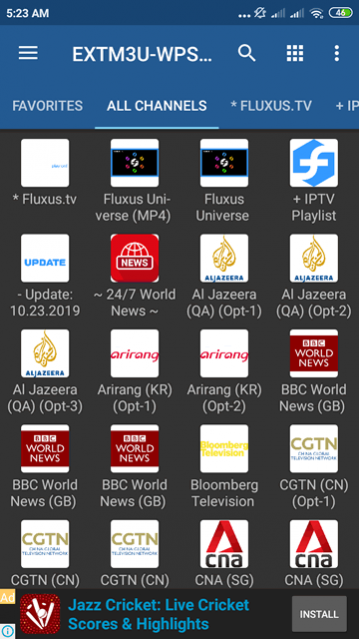
IPTV has a user-friendly interface and simple design and layout. However, using it requires a little bit of expertise. You need to know how you can start enjoying the IP TV channels on the app. Since this app doesn't come with any existing channels, you won't be able to view anything at the start. The app will ask you to upload an IPTV playlist before it can show you any channels. This playlist can be uploaded as a file or a URL. You will have to get this playlist separately from the internet and then try the two methods. If the URL doesn't work then you will have to copy the playlist into a text file and save it on your phone. You will have to upload this file into the app to watch the channels.
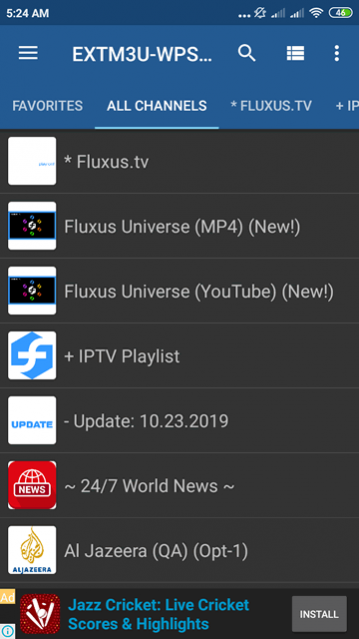
Once the playlist has been successfully uploaded, you will see all the channels that are included in it in the 'Playlist' section of the app. As the playlist will have various channels, you will need a way to find the channel that you would like to watch. For this purpose, this app has a search box located at the top bar of the screen. You can enter the name of the channel you want to watch in this box and easily find it from the list. There are many sorting options provided to sort the channels in this app too. You can sort the channels into a list, a grid or tiles. The app is also going to classify the IPTV channels included in the playlist into different categories. Each category will be designated its own tab.
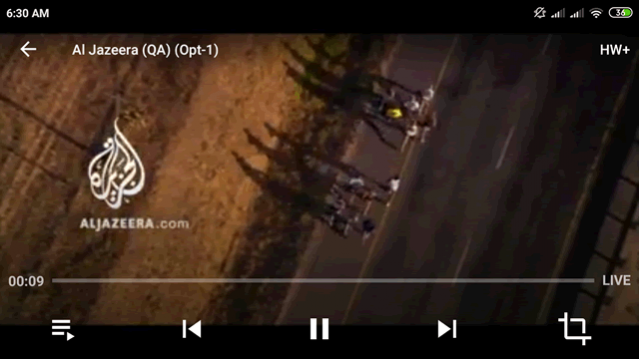
IPTV has an excellent in-built media player on which you can watch live TV channels. This media player is capable of pausing live TV. The pause button is located at the center of the lower half of the screen. Aside from pausing, you can also go to the next IPTV channel by clicking the forward button or go back to the previous channel by clicking the backward button. The forward and backward buttons are located on either side of the pause button. You can also view the channel list within the media player too by clicking the menu button located at the bottom-left corner of the screen. There are options available to control the brightness and the volume of this media player as well.
Features:
- User-friendly interface
- Simple design and layout
- Watch live TV channels on the go
- Upload file containing IP TV playlist
- Add URL of the IPTV channel
- Various sorting options available
- Search the TV channels you want to watch
- In-built media player to watch the live broadcast
- Option for controlling the volume and brightness levels
Conclusion:
IPTV is an app that is designed for people who love watching live TV on their mobile phones. It offers them the chance to view all the TV channels that they want if they have a Wi-Fi connection and a file containing the IP TV playlist. It is an excellent app to have on your phone if you like watching IP TV.
Our Recommendations